
Have you had issues with your Altair Lighting LED Lantern from Costco? If you found your way to this post, my guess is yes. The good news is you are not alone, many homeowners bought similar outdoor LED wall lights only to experience problems, sometimes only months after purchase.
Many frustrated owners have searched for the bad LED drivers or units within the light but the original (OEM) parts from Altair are not easily available and usually end up failing repeatedly after the initial failure anyways.
Fortunately, here at LEDSuppy, we have quick-fix solutions for your Altair Lighting Outdoor Wall Lanterns. There are multiple models that require different parts to fix, so please follow carefully through the sections below to make sure you:
- Find the exact problem within the light
- Make sure you have the correct parts for your LED and driver type
Why has my LED lantern failed?
The first step in any replacement type project like this is to identify the exact issue within the light. There are three electrical components built into these lanterns that could be causing the issue:
- The LED driver – this is a small switching power supply that turns your AC voltage into a safe DC constant current power for the LED.
- The LED – An LED board with small emitters on it delivers the light output as long as the driver provides it with the correct power it needs.
- The Photocell Switch – A photo-light sensor switch is built into the circuit so that the LED can come on/off and sunset/sunrise.
In our experience helping thousands of customers fix these outside wall lights, we have seen all three of these parts fail. This makes it very important to troubleshoot the light in order to make sure you know which component is causing the light to fail.
NOTE: throughout this post, you will need to look at the inside parts of the LED light. This will require you to take the glass globe off of your lamp along with taking out the metal plate that holds the LED.
If the DRIVER has failed:
An LED that is connected to a bad driver will start to strobe or blink slowly. The cause of the blinking can be as simple as the wrong driver being used with the wrong LED, causing over or under-voltage. In this case, however, it is a poorly built power source. The solution here is to replace the driver.
This is the #1 problem with Altair Lanterns in our 10+ years of troubleshooting them for customers.
If the LED has failed:
When an LED fails it will usually fail over time rather than all at once. If you notice the light is slowly becoming dimmer, you probably are not crazy, your LEDs are likely going bad. The LED boards within these lamps hold anywhere from 8-10 small LED emitters. These emitters are run in a series-parallel circuit across the board itself. This means that if one emitter fails, the rest will still light up, but ultimately it will cause power imbalances and all the LEDs will fail.
If you notice your lamp’s output is dimmer than it used to be, check the LED board itself for bad emitters. Bad emitters will usually have a dark (burnt) section somewhere on the emitter, however, this is not always the case. When replacing an LED board in a fixture like this, it is a good idea to match it up with a correct driver.
Yes, that is right, if your LED went bad you are better off replacing both the driver and LED. This is because the new LED needs to be matched up with a new driver as the old driver most likely will not provide the correct power…we are unable to check as the OEM driver does not have great voltage listings on the label. Luckily we have an awesome replacement kit that comes with a brighter LED, a matching driver, and a new photocell thrown in as well!
If the PHOTO SWITCH is defective: (least common issue)
If you are convinced the LED and the driver are fine then this is the last option. Cover the “eye” of the sensor with your hand while it is connected to power and listen carefully for a ‘click’ sound. Photocells will make a slight clicking sound when they sense the lack of light and send power to the driver. If you hear a click, then the photocell is working and the driver or the LED is bad.
Find your Altair Lantern’s Replacement Parts
There is a large variety of Altair Lighting lamps out there, each slightly different than the others with different LEDs and/or drivers built inside. The most common Altair models we fix are:
- AL-2148
- AL-2149
- AL-2161
- AL-2163
- AL-2167
- AL-2169
All the drivers do the same job, switch the incoming AC voltage to DC for the LED to run. The main difference to look for is the number of wires coming from your driver. Some drivers in these lamps have 2 sets of wires attached to them (a total of 4 wires) and some drivers have 3 sets of wires attached to them (a total of 6 wires). The 3rd set of wires on some of the drivers is for separate lines to the photocell whereas the drivers with 2 sets of wires will just have the photocell wired inline as shown below: (The replacement driver, or kit, will be wired this way as well as we do not have any drivers with 3 sets of wires like these OEM parts)
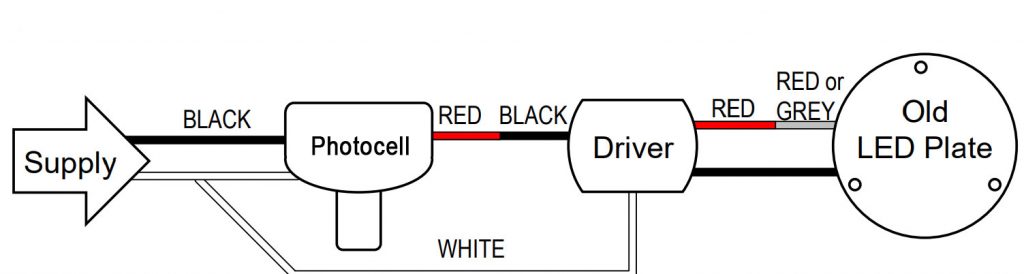
Use the chart below to find the correct parts and pieces for your lantern. Use the links provided to bring you quickly to the correct product pages on our website for fast and easy ordering. The second half of this post along with the video is helpful for taking the actual light apart.
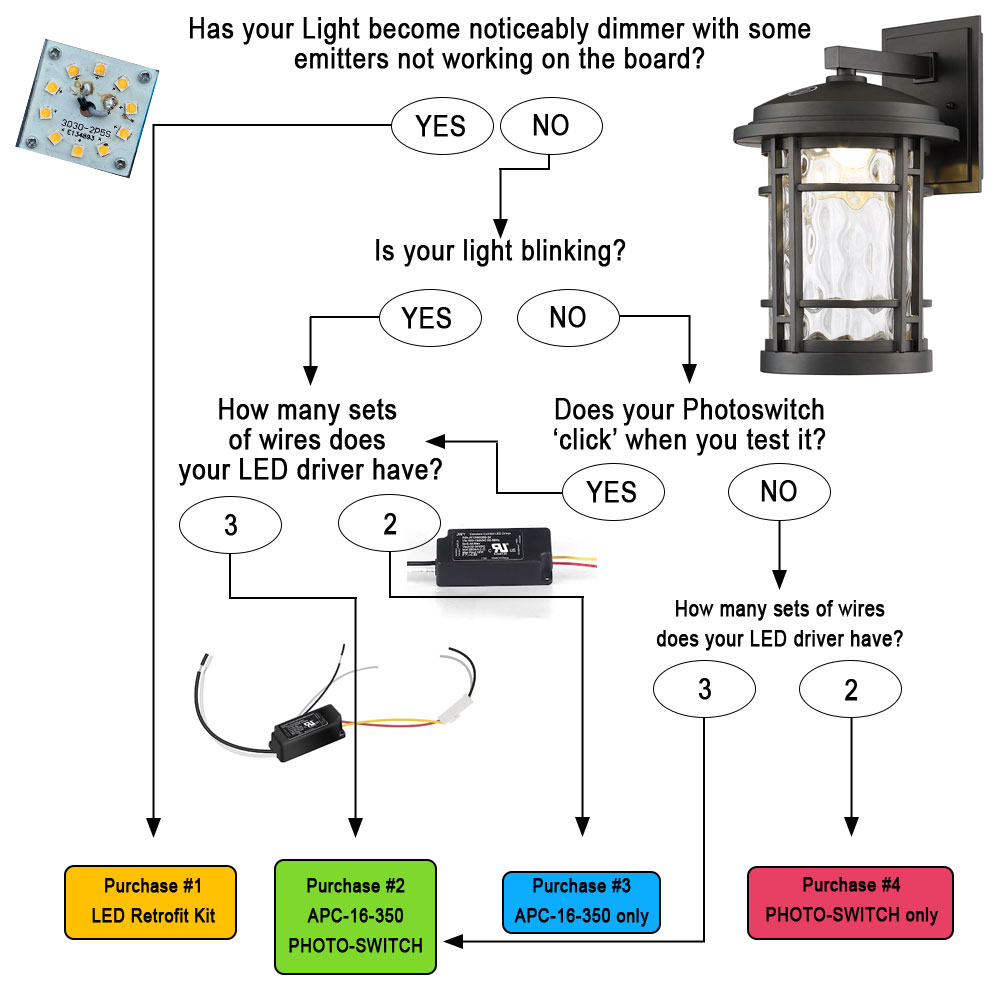
&
Wiring in the Replacement Parts
The Retrofit Lighting Kit has quickly become the customer favorite in replacing the Altair Lantern’s inner parts. With this kit, you are keeping the outside housing but revamping the inside with a brand new, superior design that will be sure to last a long time. The main 3 advantages over the OEM parts from Altair are:
- The Retrofit Lighting Kit is designed and manufactured in the USA!
- Higher light output: 1000+ Lumens compared to the original 800
- Higher Efficiency! More bang for your buck at 175 Lumens per Watt!
Please wire the kit as shown:
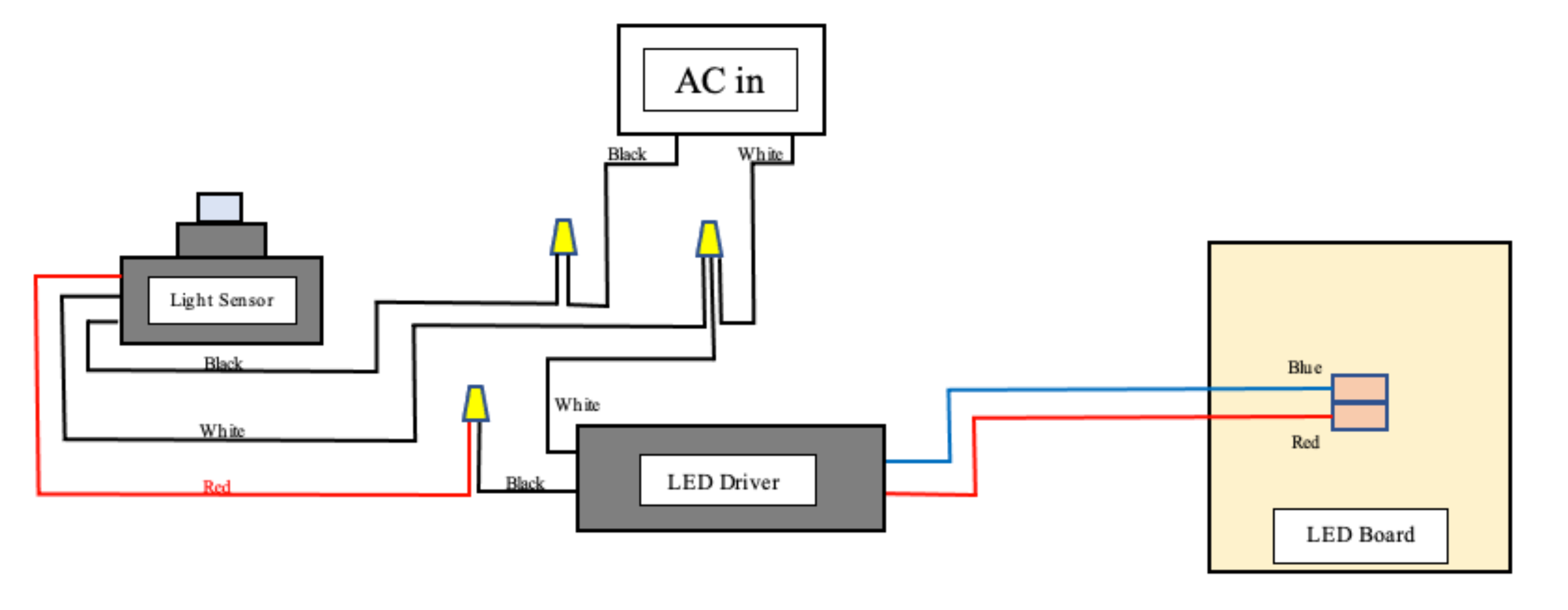
If you are replacing your kit with the APC-16-350 and the PHOTO-SWITCh then the wiring will look like the below:
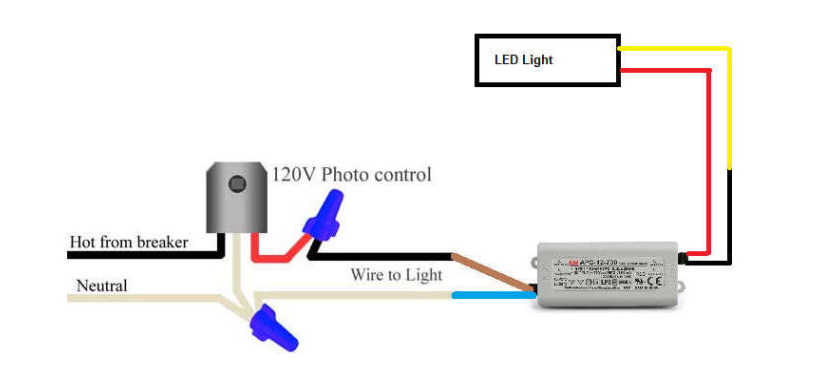
May 2022 update: Many Altair Lighting Outdoor Wall Lanterns started having these common issues. In some cases, customers we helped replace the driver would have the LED board itself or the photocell switch built within some models going bad. That is why we came up with the above solution in this 2022 update. The below section is how we troubleshoot the lights before coming up with this new kit.
Taking the LED Light Apart
The video below shows the driver retrofit solution for the AL-2149 model; newer models should be similar but not exact. Follow this tutorial video to disconnect the lamp and locate the bad LED driver:
Once you open the light, you will find the internal circuitry that includes the bad LED driver and the photocell. The photocell allows the light to come on only at night, saving energy in the daytime when not needed. We can see the part in question appears to be an Espen Technology constant current LED driver, model number VEL12035120H-3 (driver part # will vary).
**Please note: This replacement is for the specific driver stated above. Altair and Espen have many similar models that appear the same but are slightly different. Please make sure your wiring setup is the same as the video and pictures. For other models, see the retrofit kit we offer below.
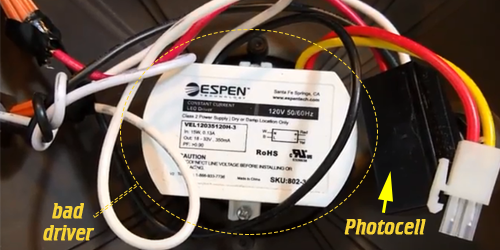
To find a replacement driver, we need to note the specs on the original driver. Most of them are shown right on the label, but by doing a quick search of the part number, you can find the specs online. To find a driver that will work, we should look for an LED driver in our inventory that closely matches up to the following:
- Input Voltage: 120VAC
- Output Voltage Range: 18-33VDC
- Output Current: 350mA
- IP20 Rated
- Minimum Startup Temperature: -30 °C
The top three specs are the most important as they pertain to power, and if they do not add up, the light will not work. The last two bullets apply to the physical characteristics and the ideal environment for the driver’s physical properties. An IP20 rating means no protection against dust or water, but this should be okay as it is secure inside the lamp itself. The minimum startup temperature is essential as this fixture will be outdoors and in a cold environment in many cases. This driver has a minimum of -30 °C (-22 °F) which should be fine.
Solution #1: LED Driver Replacement
We did the leg work for you and found an excellent replacement for this popular light fixture. The best possible replacement we carry is the APC-16-350; let’s look at the specs to see how they line up.

- Input Voltage: 90-264VAC
- Output Voltage Range: 12-48VDC
- Output Current: 350mA
- IP42 Rated
- Working Temperature: -30 – 70 °C
We can see from the specs that the input voltage will line up as the replacement can handle 90-264VAC, and we currently have 120VAC. The output voltage range on this new driver is a lot larger than the old driver. The discrepancy can throw some people off, but it is ideal because this driver works just like the other and can handle more if necessary. The higher voltage could work better as maybe the reason for failure was that the LED driver did not match up right with the LEDs themselves. With a more extensive output voltage range, this driver is better than the original.
The IP rating is an improvement as it is IP42 rated compared to IP20. IP42 is not a waterproof rating but is a better rating and is more isolated than the IP20 Espen driver. Lastly, by checking the operating temperature range, we can confirm that this has the same minimum temperature of -30 °C, so there should not be an issue.
We saved the best for last, and the best part is you can purchase this driver for just $10.70 (free shipping). See how below!
Replacing the driver in your Altair Lighting LED lantern
- Before starting, we need to make sure we have the right parts. Purchase the APC-16-350 here by selecting the 16 Watt, 350mA Current model.
- Follow the video above to disassemble the light.
- Disconnect the quick connector from the LEDs and cut the connector off (with some extra wire) from the ESPEN driver. This way we can use the quick connector on the new driver as well.
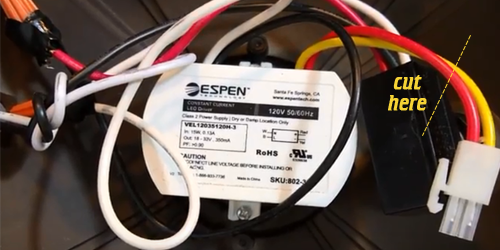
- Disconnect all the wires from the ESPEN and take it out.
- To connect the APC-16-350, locate the white and black wires coming from the house. Take the white wire from the house, along with the white wire from the photocell and connect them both with the blue wire from the APC-16-350. The black wire from the house should be going directly into the photocell. So now take the red wire from the photocell and connect it to the brown wire coming from the APC. You can use wire nuts for this.
- Now connect the output of the APC to the quick connect you took off the ESPEN. Wire nut the Black to the Yellow and the Red to the Red.

- Mount the driver with a Mounting Zip tie.
- After this the wiring should be all set, plug in the quick disconnects. Assemble the lamp, and test this baby out.
Your light should be up and ready to go. If you experience any issues with this, double-check your connections first. If it still does not light up, your photocell switch or LED itself may have gone bad.
How does a driver go bad like this?
One of the big selling points of LED lights is how they last ‘forever’ and don’t need replacing. When something like this happens, users blame LEDs, labeling them as a scam that does not work. The problem is not with LED technology but with the designs and parts chosen to build the products.
The Altair Lighting lanterns LED boards did not go bad; it is the power source. Now, this can be one of two things. First, the driver lists wrong specs, and the driver operates differently than it says. Another option is the designer of this light accidentally chose a driver that was not appropriate for the LEDs they used.
This is one reason I said it is nice that the APC-16-350 can handle a more extensive range. This allows some room for error in which this driver might work better for the LEDs because the original design chose a too small driver.
Another potential issue came to me after I talked to many customers that have been troubleshooting this light. Many mentioned that the lights started to act up once it got cold out, which led me to believe that the driver was not protected enough. Whether that be because the IP20 rating is lower than it should be for an outdoor lamp or that the minimum temperature isn’t entirely accurate, we do not know. All we can say is not to blame LEDs when this type of stuff happens; it is usually an internal part that has failed.
As with anything, the finished product is only as good as the parts within. Luckily, we have some excellent replacements, so never hesitate to ask us to help get your light up and running again!
What if I replaced the driver and the LED is still dead?
In some cases, the LED will go out simultaneously with the driver or sometime in the future after you have replaced the original driver. This can be due to cold temperatures or because the faulty driver decreased the life of the original LED board by providing the wrong voltage/current.
Whatever the case, this leads to a problem as now your wall lantern is back to being useless and providing no light output. In these cases, we were able to offer a suitable LED replacement for Solution #2 below. Please Note: if your lantern is just now starting to show issues, the more complete/permanent solution is #3, where we use our Retrofit Kit that will last for years!
Solution #2: Single LED replacement
The Cree CXB 1310 in 2700K Warm White is the best single LED to replace the original LED board with a similar color temperature and output.
The best scenario to utilize this solution would be if you already switched out all the old drivers with the replacement APC-16-350 driver. If you have not replaced anything yet, I would suggest going with the complete kit replacement below, but if you would assume stick with a constant current solution, combining solutions #1 and #2 when the LEDs go bad will work.
Solution #3: Your Complete Altair Lighting Outdoor Lantern Replacement Kit
As of November 2021, this is our recommended solution for replacing dead Altair Lighting Outdoor Wall Lanterns. After talking to countless customers about different AL models of these lights, we realized we could develop a better solution. The three working parts in the lanterns are the LED board, the LED driver, and a photocell switch that allows the light only to go on when it is dark out.
These three parts would go bad at different times, leaving customers frustrated at replacing the parts at different intervals and increasing their replacement costs. To avoid this, we decided to make the Complete LED Retrofit Kit for Outdoor Lanterns.
In this kit, we put together three quality LED components to replace the original cheap parts:
- Super Bright (1000+ Lumens) LED Light Engine
- AC to DC Hatch Power Supply
- Photocell Switch
The LED light engine was designed specifically for this replacement kit and works perfectly with the Hatch power supply and photocell switch. The light engine itself can easily mount to the existing aluminum plate within your wall lantern. The board comes with poke-home connectors, so you can easily poke the power supply connections in without the need to solder.
Lastly, use wire nuts to connect the Hatch Power Supply and Photocell switch to your lantern and AC house voltage. The complete wire diagram is below. For more, please see the product page here.
This Retrofit Lighting Kit has three significant advantages to the OEM parts:
- Kit designed and LED manufactured in the USA
- Higher Light output: 1000+ Lumens compared to original 800!
- Higher Efficiency / Efficacy! More efficient LEDs that drive even more light = 175 Lumens / Watt!

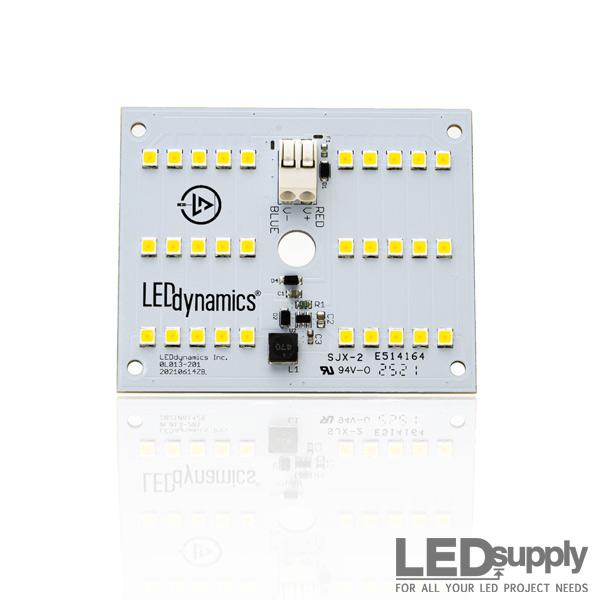
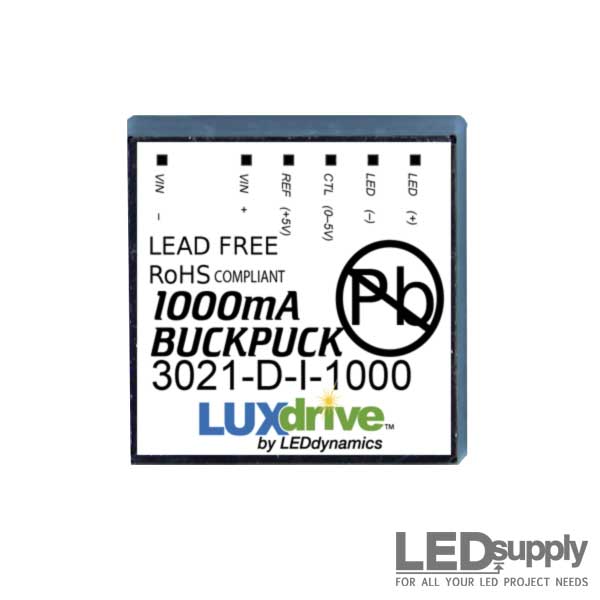










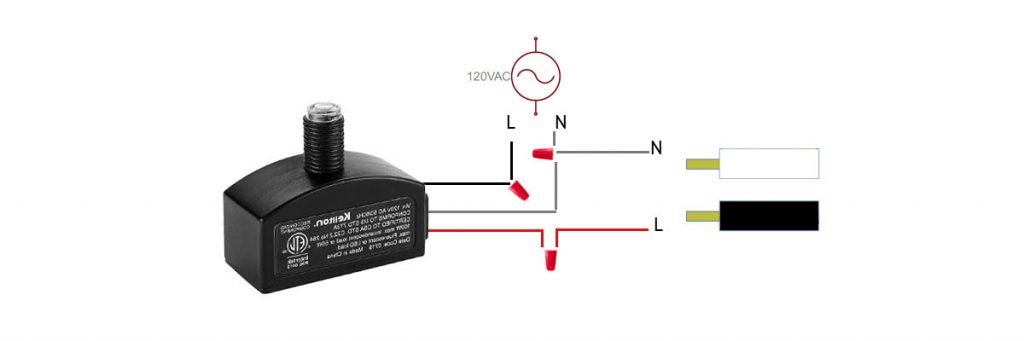
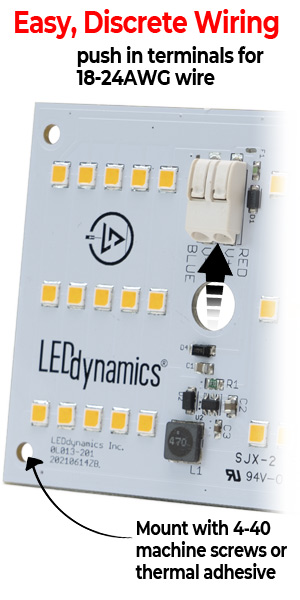






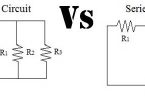









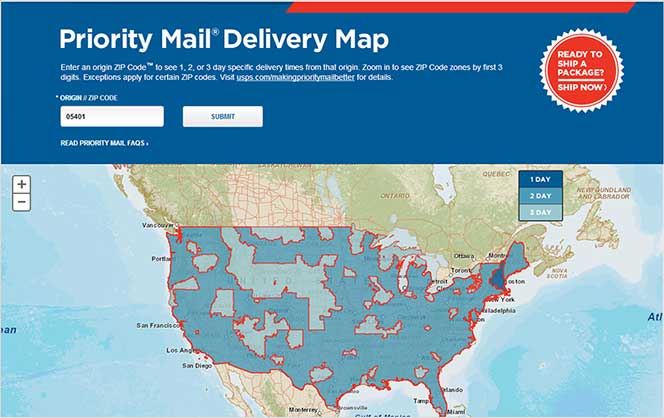
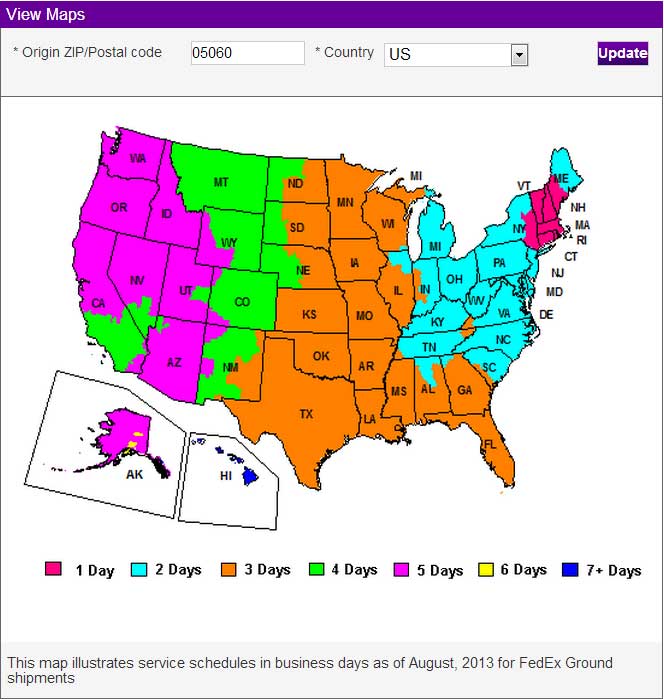
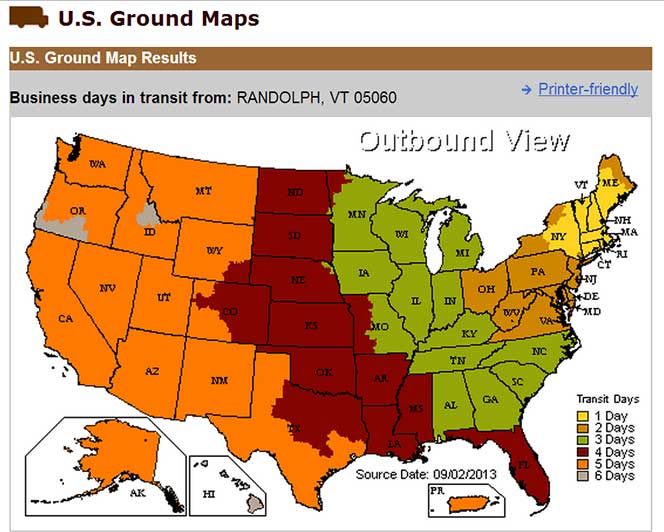










This solution worked perfectly, thank you.
Missing parts model #AL-2163 mounting bracket I bought this from Costco and it was missing the part